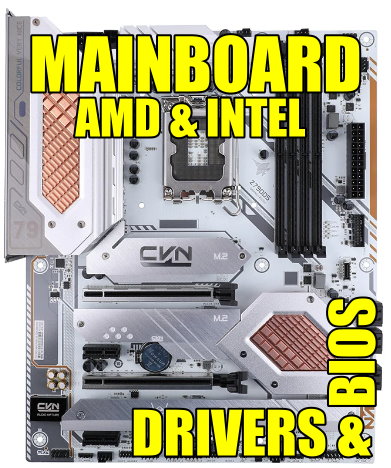Ocz SSD Vector Firmware Version 3.0
 COM_REMOSITORY_DOWNLOAD
COM_REMOSITORY_DOWNLOAD
COM_REMOSITORY_THUMBNAILS

- COM_REMOSITORY_DESC
-
Important:
This FW update requires a secure erase of your drive prior to upgrading.
Step 1: Back up your data
Step 2: Perform a secure erase of the drive using the OCZ Toolbox
Step 3: Format the drive
Step 4: Update the firmware to version 3.0 - COM_REMOSITORY_SUB_BY
- Fdrsoft (admin)
- COM_REMOSITORY_SUB_DATE
- 03 Jul 2014
- COM_REMOSITORY_DOWNLOADS
- 192
- COM_REMOSITORY_FILE_VER
- 3.0
- COM_REMOSITORY_FILE_AUTHOR
- Fdrsoft
COM_REMOSITORY_LOGIN_TO_VOTE